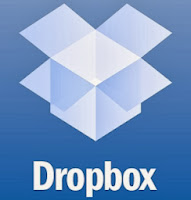So Google drive is not only for the computers anymore. You
can get it installed in your smartphone and access all the files from there.
You can download the files, edit synchronously and share your files with a few
easy steps. It is integrate with your email, preferably your G-mail account.
You can get up 15GB of storage for free and your drive is accessible from
anywhere you have Google Drive installed. It used to be such a task sending
files to and fro especially if both parties are doing some edits and what not.
With Google Drive, you can edit spreadsheets, documents and other files
together at the same time or one after the other without having to send files
back and forth. The changes are automatically saved and you don’t even have to
push the save button.
Google Drive works more conveniently with a computer because
it is still generally easier to edit files from there right? But if you are
accessing files from your smartphones and you want to edit some files too, you
can do so just as easily. I love how this app saves me a lot of time. I have
way too many tasks and without these productivity apps, especially Google
Drive, I’d be spending more than half of my time sorting out everything.